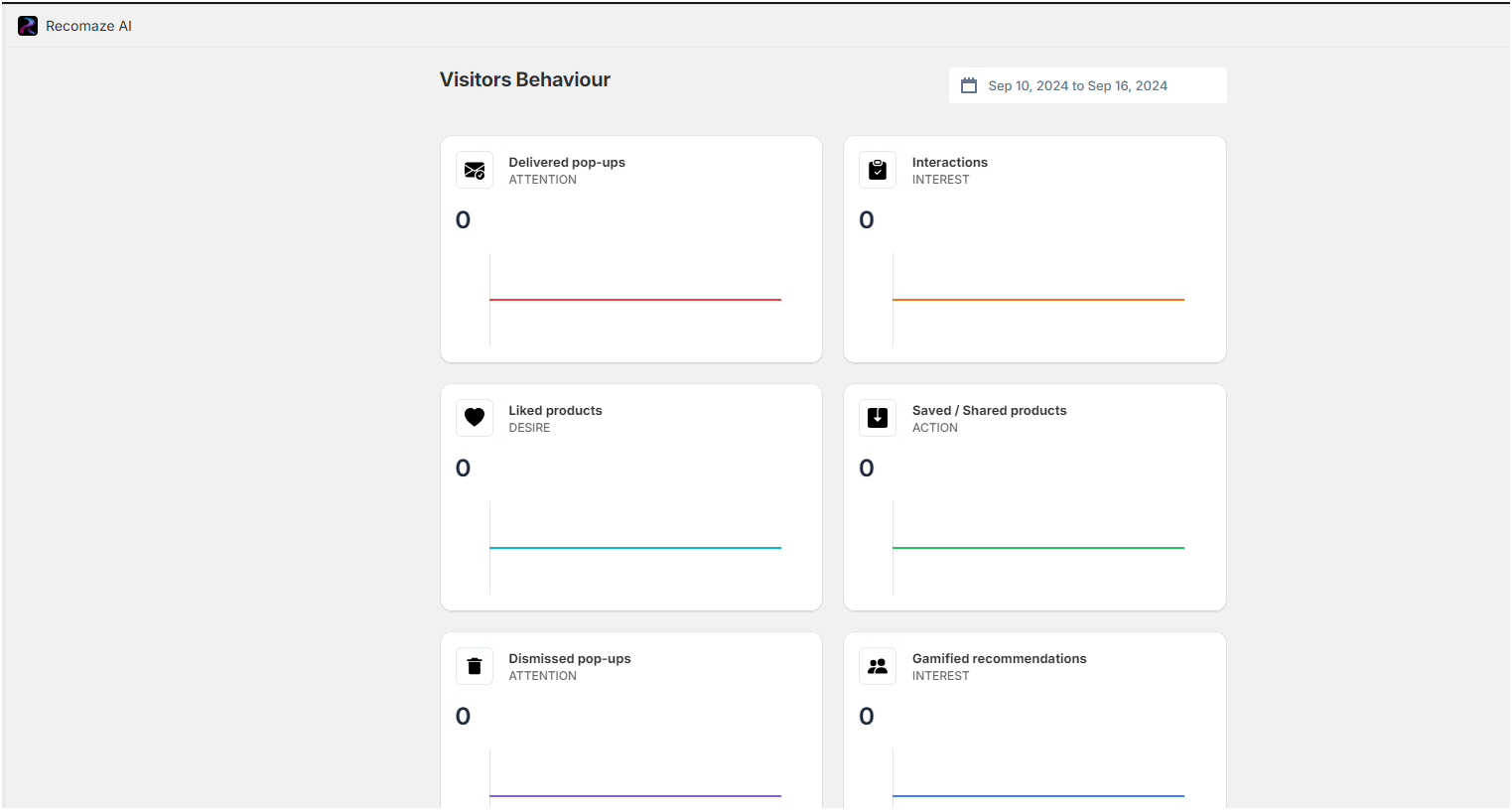Installing Recomaze on Shopify is quick and easy, requiring just a few clicks and no technical knowledge.
Duration: 2-5 minutes
Go to the Recomaze AI on the Shopify App Store using this link: https://apps.shopify.com/recomaze-ai
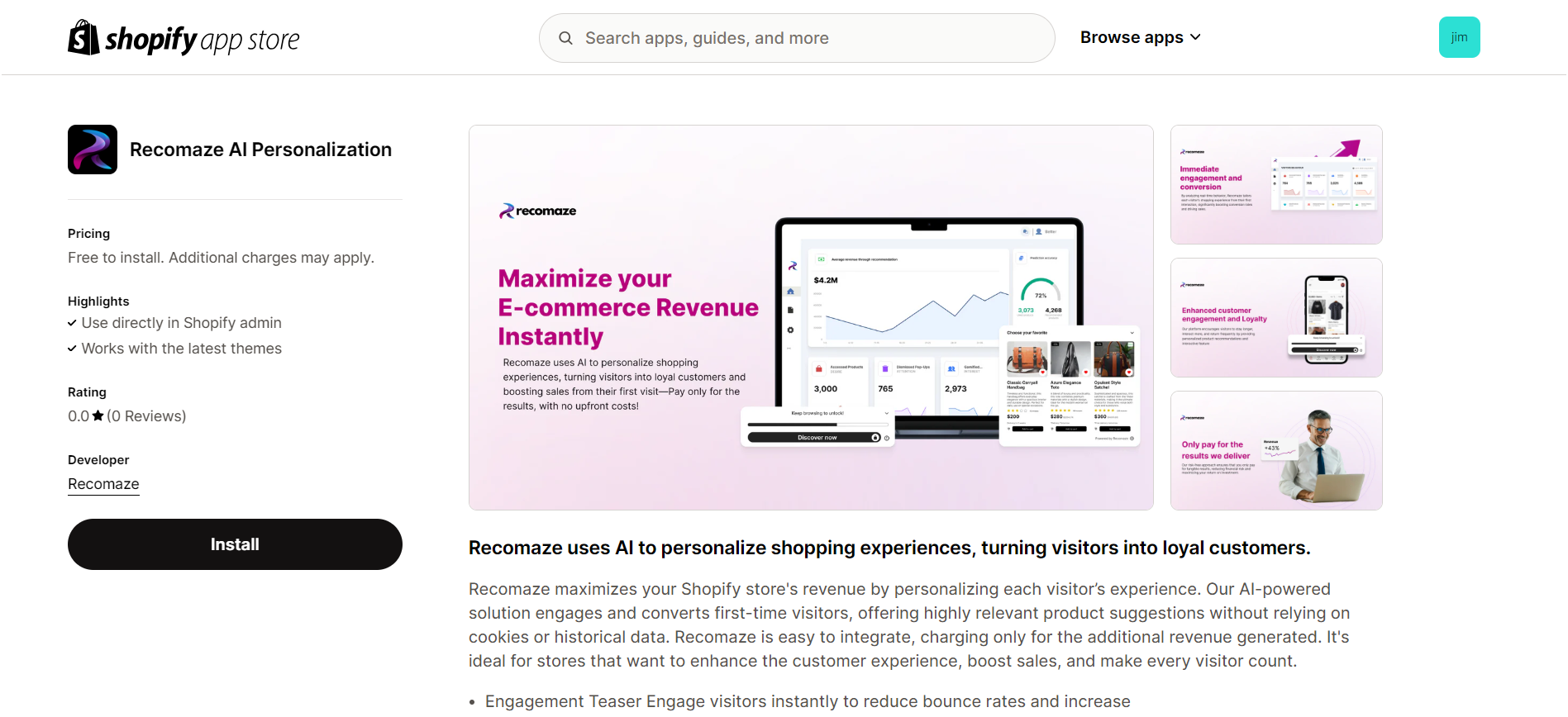
Click Install.
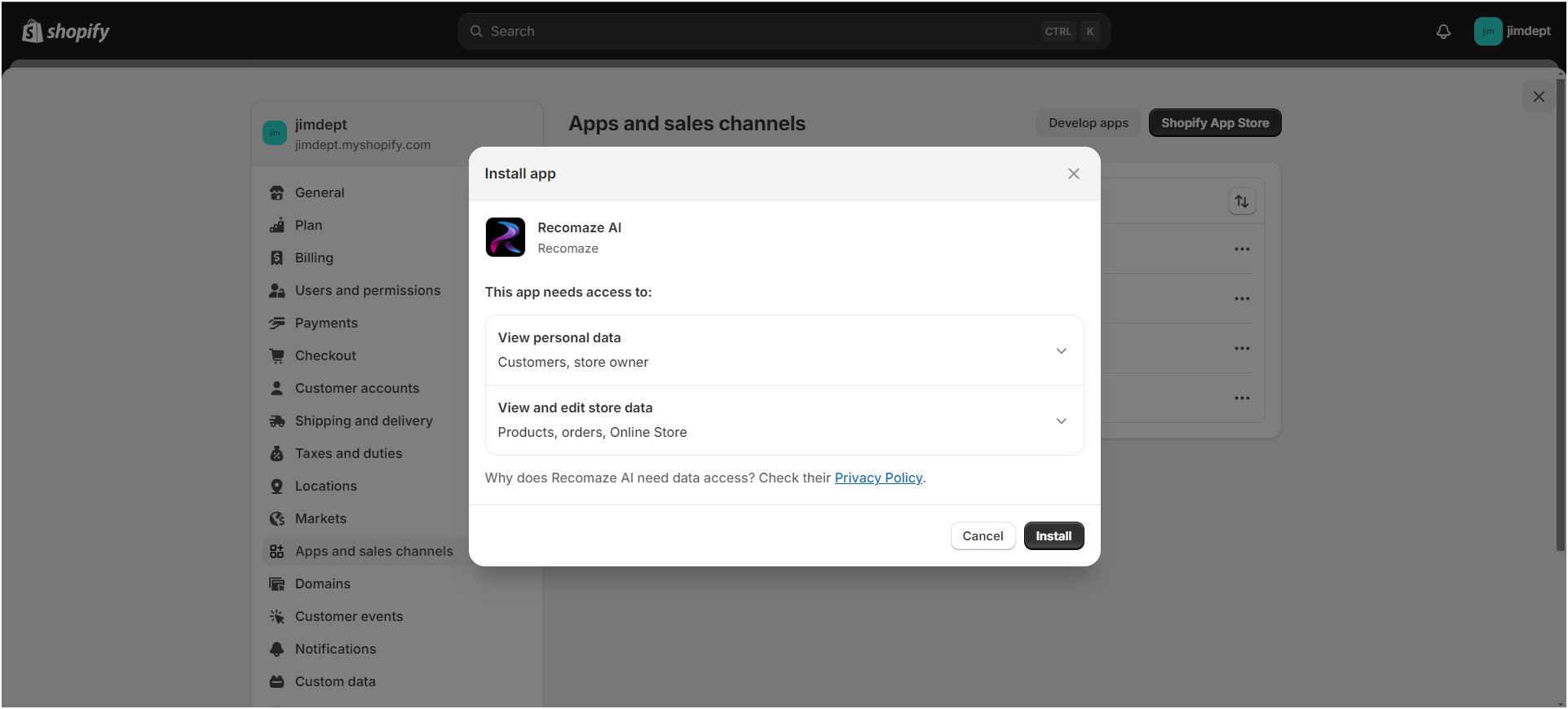
Click Enable Theme Extension.
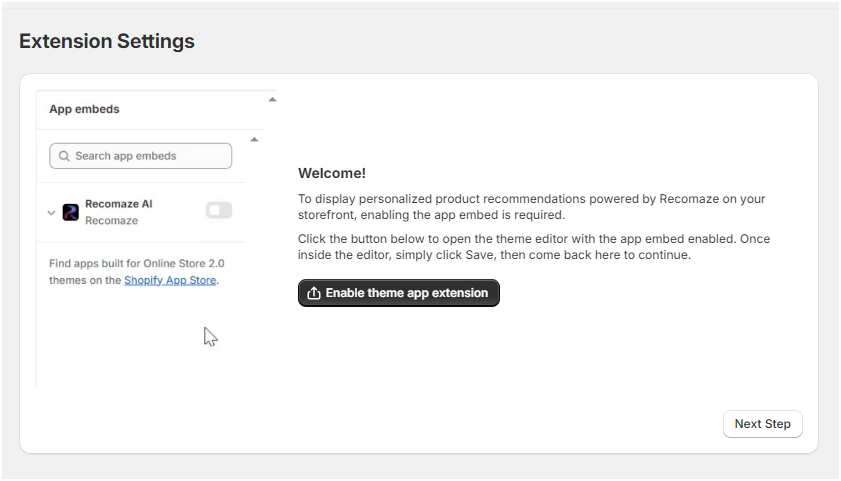
Enable the App Extension by clicking on Recomaze AI in the top-left (under App embeds) and click Save.
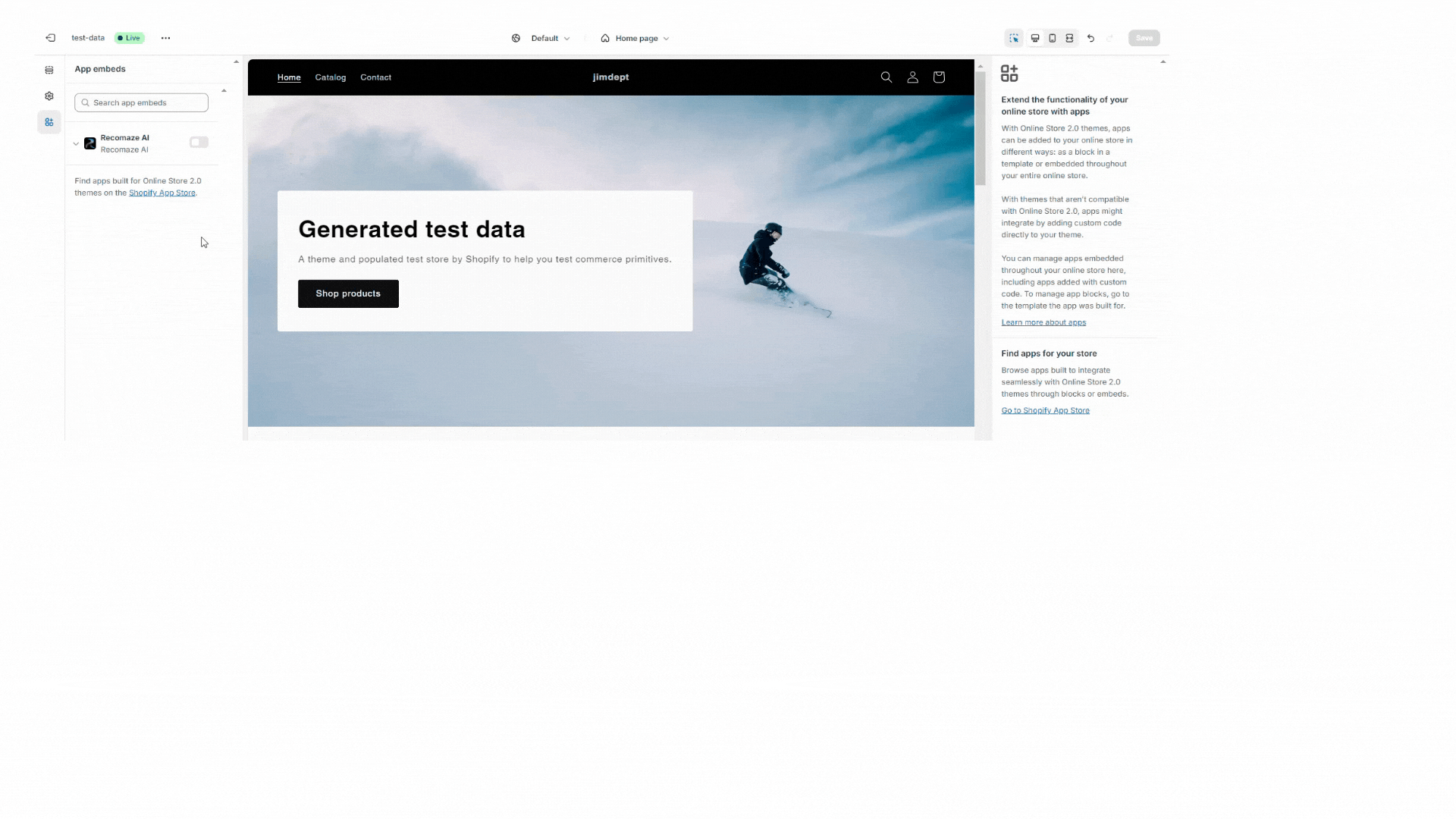
Return to the previous tab and ensure you see the green text saying “App enabled in theme successfully,” then click Next Step.
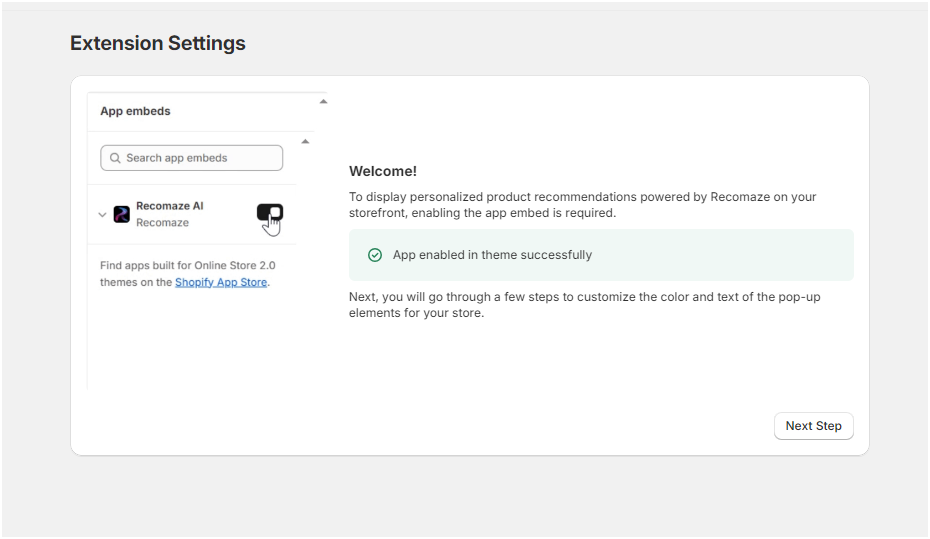
CONGRATULATIONS
Recomaze is now installed and active in your shop, providing personalized recommendations for each visitor based on behavioral data.